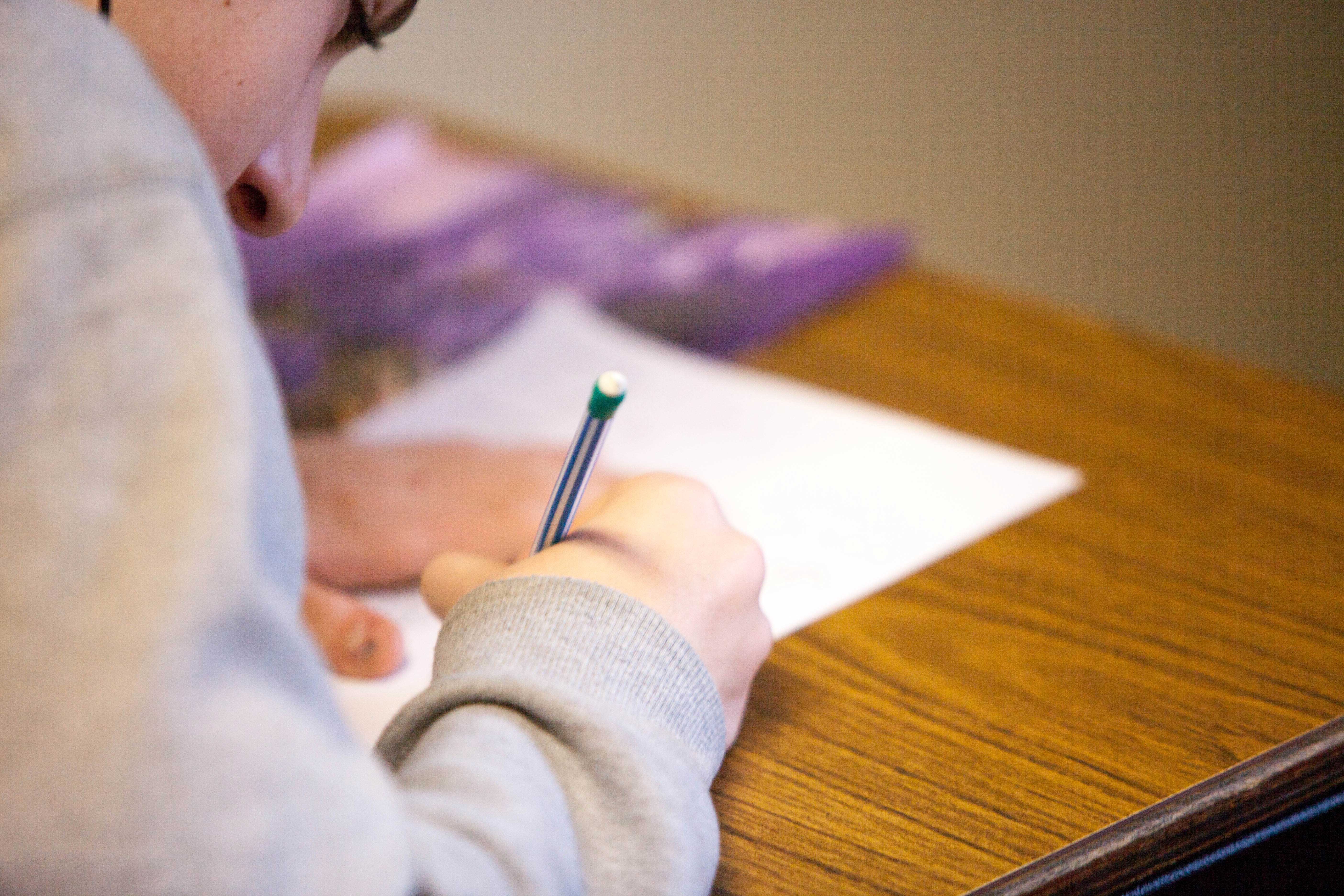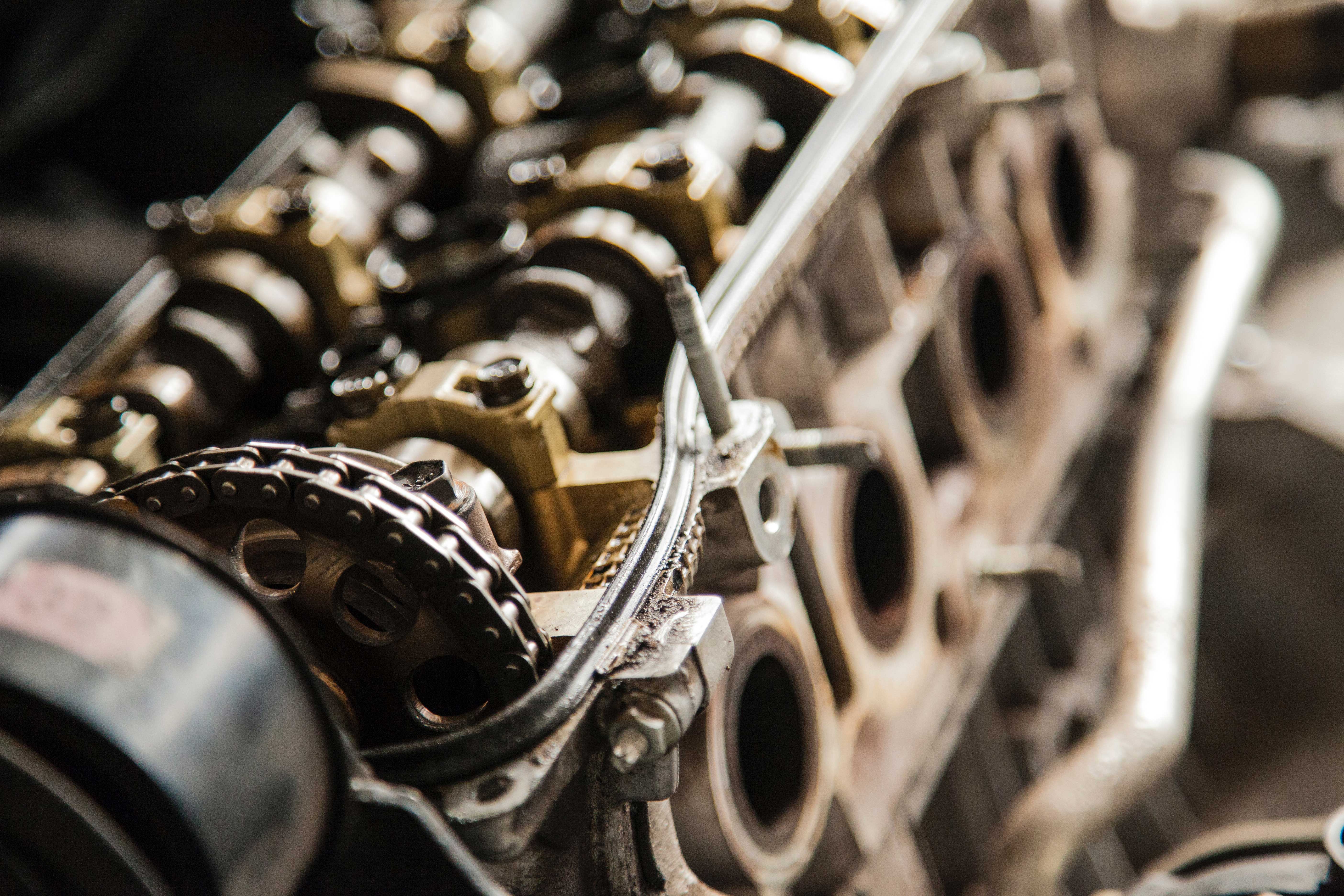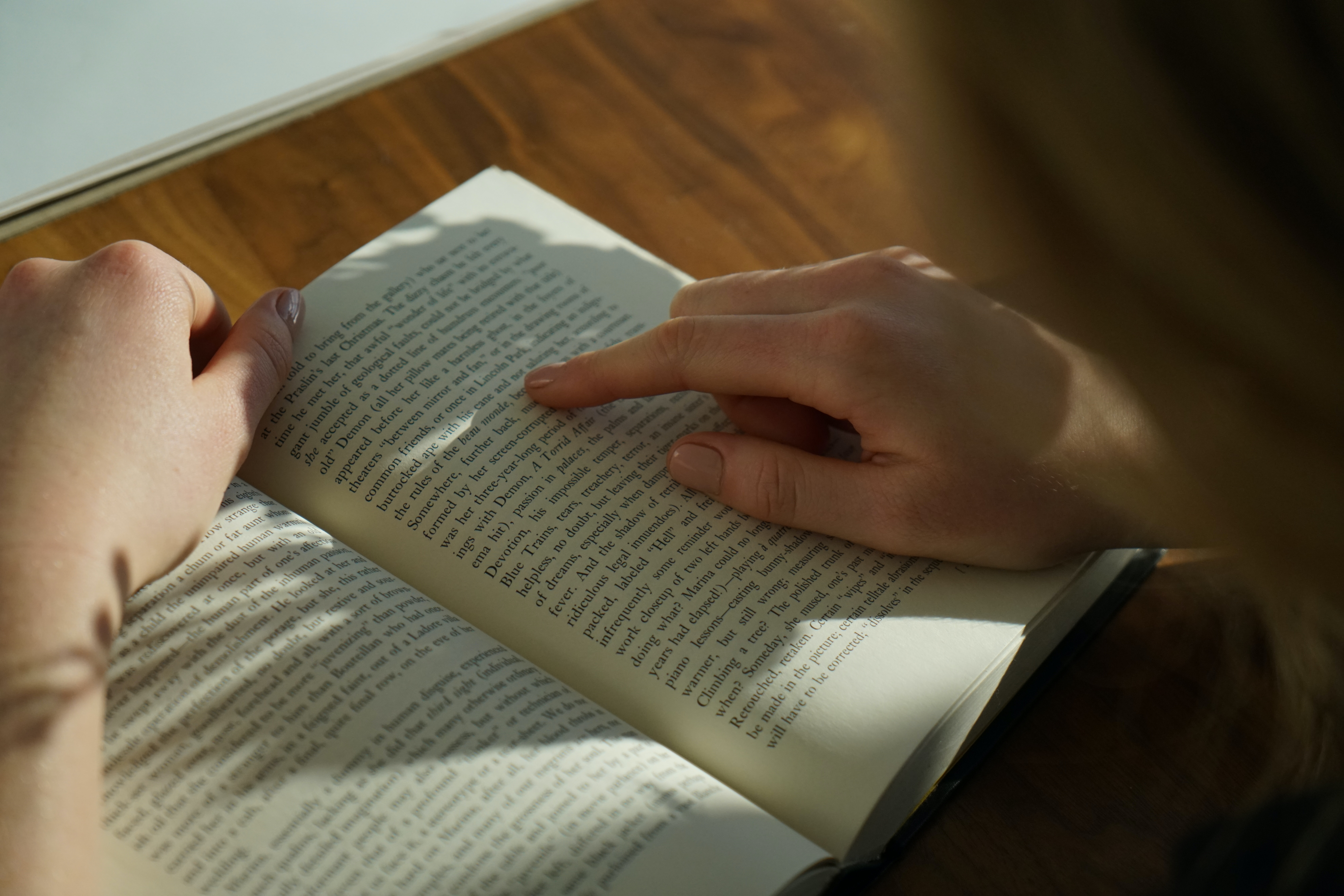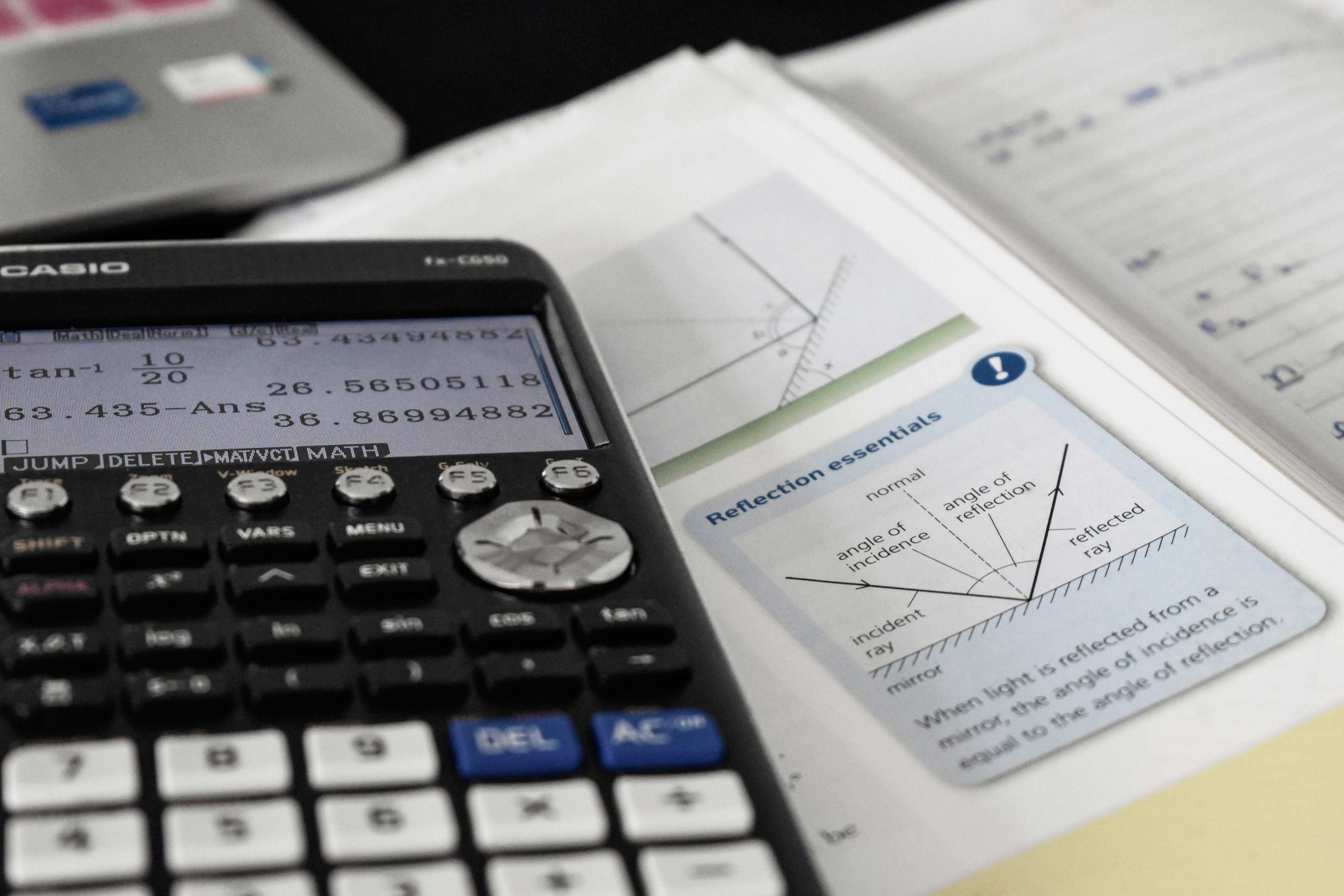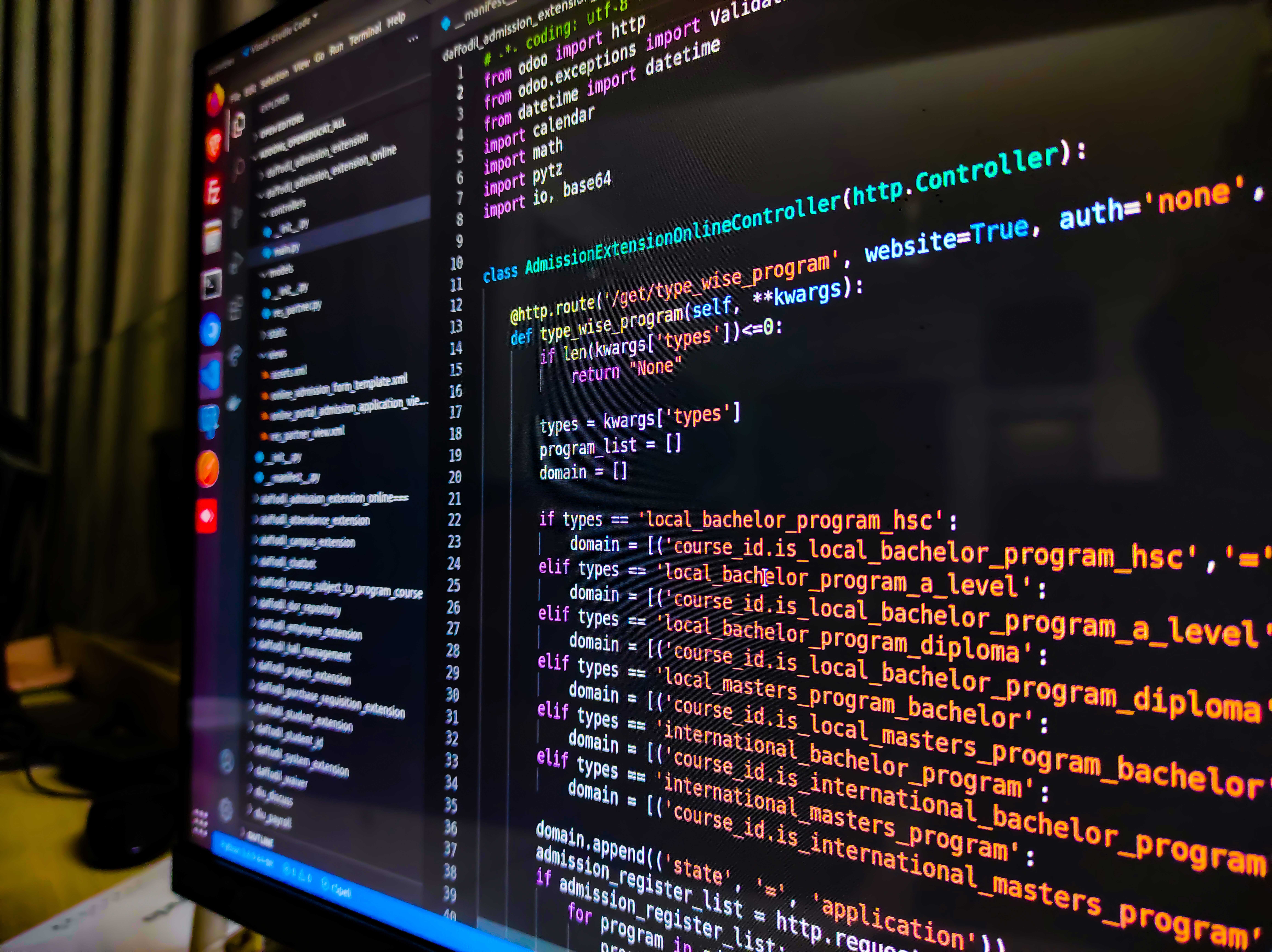Course Categories
Useful Links
Not sure where to go from here? Here's a selection of some of the most important links you'll need while taking part in a course at Cardiff and Vale College.
Student Portal
Click Here to check out the student portal.
Privacy Policy
Click Here to check out the Privacy Policy.
Student Hub
Click Here to check out the CAVC student hub.
Success Centre
Click Here to check out the Success Centre.
FAQ
Log in to Moodle using the 'Log In' button on the top right hand corner of the page. If you're on a college device or connected to the college network - this will automatically log you in. If you're having trouble - please ensure that you're logged into Office 365 online with your student email address.
If you're prompted to enter log in details by Microsoft, please use your student email address and password.
Any further issues, please contact moodle@cavc.ac.uk.